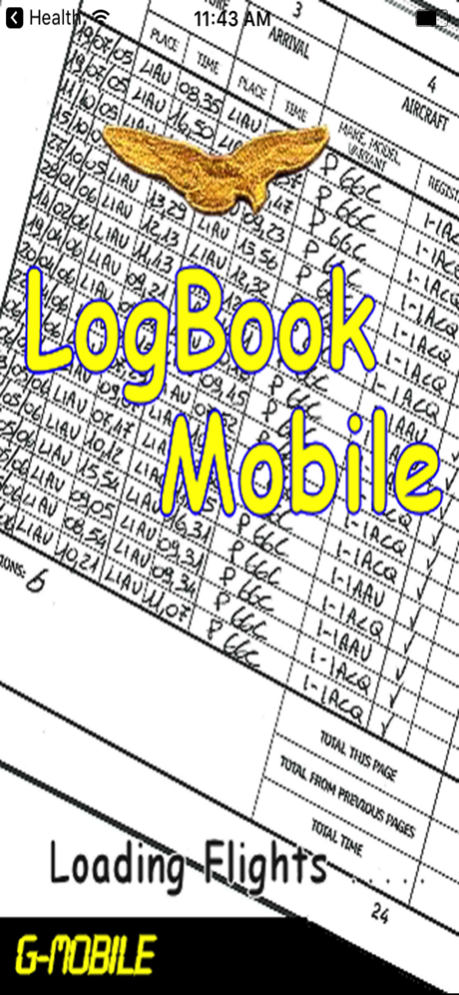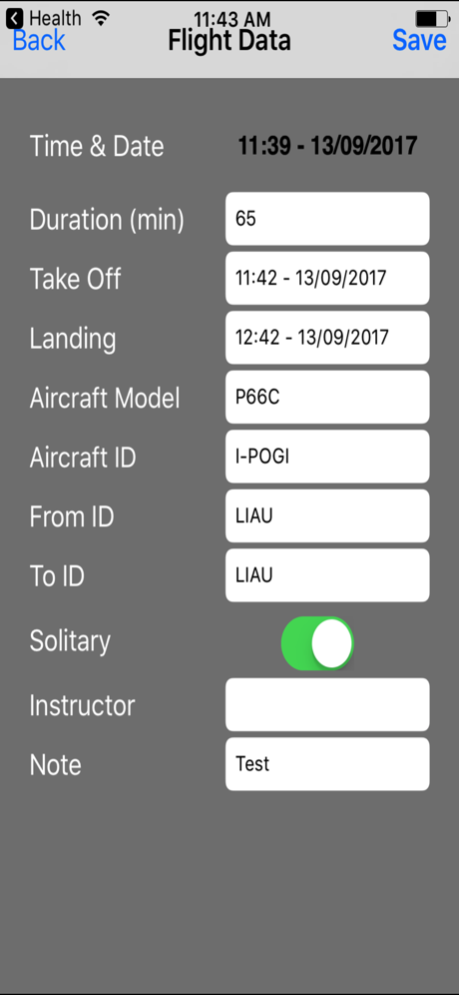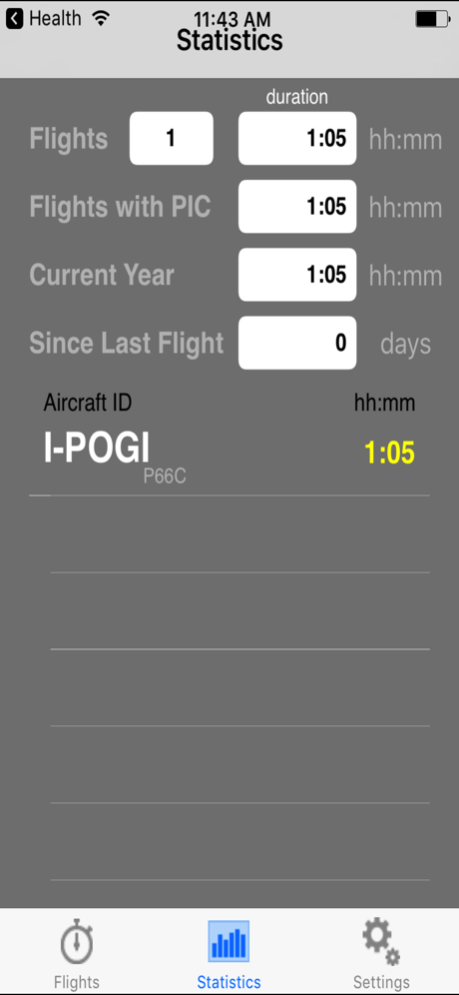LogBook Mobile for PPL 2.14
Continue to app
Paid Version
Publisher Description
LogBook Mobile is an App for recording your Flights.
The software allows an easy flight data entry.
The input data comprises:
-Flight date and time;
-Flight duration
-Aircraft model and ID
-Take off airport
-Landing airport
-If the flight is to considered pilot in command
-Name of the instructor
-Flight notes
LogBook Mobile is divided in three sections accessibile by a tab ba.
In the first tab (Flights) the performed flights are listed in anti-chronological order.
For each flight the following data are provided:.
-Flight date and time;
-Flight duration
-Aircraft model and ID
-If the flight has been ìsingleî or with an instructor
By selecting a flight it is possible to edit and modify its attributes.
To delete a flight one has to wipe horizontally on the corresponding row.
The second tab (Statistics) collects the overall information of the flight set:
-Number of flights
-Global duration of flights
-Global duration of flights performed in PIC
-Global duration of flights performed during the current year of license
-The global number of flight hours for each aircraft ID or for each aircraft Model
The third tab (Tools) is divided in two sections:
-in the upper part there is the dialog box to setup the license achievement date.
-In the bottom part there are three maintenance buttons:
-Backup: store a backup file of the overall flight data
-Restore: restore the overall flight data from backup file
-Reset LogBook: reset the whole flight list.
- iCloud automatic synchronizing
Nov 27, 2023
Version 2.14
Minor Bug Fix
About LogBook Mobile for PPL
LogBook Mobile for PPL is a paid app for iOS published in the Recreation list of apps, part of Home & Hobby.
The company that develops LogBook Mobile for PPL is G-Mobile. The latest version released by its developer is 2.14.
To install LogBook Mobile for PPL on your iOS device, just click the green Continue To App button above to start the installation process. The app is listed on our website since 2023-11-27 and was downloaded 57 times. We have already checked if the download link is safe, however for your own protection we recommend that you scan the downloaded app with your antivirus. Your antivirus may detect the LogBook Mobile for PPL as malware if the download link is broken.
How to install LogBook Mobile for PPL on your iOS device:
- Click on the Continue To App button on our website. This will redirect you to the App Store.
- Once the LogBook Mobile for PPL is shown in the iTunes listing of your iOS device, you can start its download and installation. Tap on the GET button to the right of the app to start downloading it.
- If you are not logged-in the iOS appstore app, you'll be prompted for your your Apple ID and/or password.
- After LogBook Mobile for PPL is downloaded, you'll see an INSTALL button to the right. Tap on it to start the actual installation of the iOS app.
- Once installation is finished you can tap on the OPEN button to start it. Its icon will also be added to your device home screen.